Phoenix Wallet vs Coinbase vs Kraken: Best App for Fees, Features & Safety Revealed!

🪙 Introduction – Phoenix Wallet vs Coinbase vs Kraken 2025
In today’s digital world, mobile crypto apps have become must-haves for millions of users everywhere. As crypto keeps growing fast in 2025, people want wallet apps that are secure, packed with features, and don’t cost a fortune. So picking the right app is super important—whether you’re just starting out or have been trading for years.
In this detailed comparison, we’re taking a close look at Phoenix Wallet, Coinbase, and Kraken. These three apps take very different approaches to handling crypto. We’ll break down their fees, features, security, user experience, and more, to help you figure out which one suits your crypto style best.
🔥 What is Phoenix Wallet?

Phoenix Wallet is a newer, innovative mobile wallet built by blockchain company ACINQ. It’s specially made for the Bitcoin Lightning Network—a layer-2 tech that lets you send Bitcoin faster and cheaper than usual.
Unlike many other wallets or exchanges that hold your coins, Phoenix is non-custodial. That means you keep your private keys and funds on your own device—no middleman in control.
Official Website – Phoenix Wallet
🔍 Unique Features
- Lightning Network Native: Send Bitcoin instantly with tiny fees thanks to Lightning.
- Non-Custodial: You have full control, with keys stored right on your phone.
- No KYC Needed: No need to submit ID documents, so your privacy stays intact.
- Smart Channel Management: The app automatically handles Lightning channels to get your payments through smoothly.
👤 Who is it for?
Phoenix Wallet is great if you’re a Bitcoin fan who wants privacy and control. If you like managing your own coins, paying almost nothing in fees, and making lightning-fast Bitcoin transactions without worrying about altcoins or trading, Phoenix is a solid pick.
🏛️ What is Coinbase?

Founded in 2012, Coinbase is one of the biggest and most trusted crypto exchanges worldwide. It’s designed to be easy for beginners and casual investors looking for a straightforward way to get into crypto.
💡 Features Include:
- Wide Coin Selection: Over 250 cryptocurrencies supported, including popular altcoins.
- Fiat On-Ramp: Buy crypto easily with USD, EUR, GBP, and more through bank transfers, credit cards, or PayPal.
- Coinbase Earn: Learn about crypto and earn small rewards by watching tutorials.
- Staking: Stake coins like Ethereum, Solana, and Cardano to earn passive income.
- Custodial Wallet: Coinbase keeps your funds safe, with options like cold storage and insurance.
📊 Why People Like It
Coinbase’s clean, user-friendly design and broad ecosystem make it perfect for beginners. Plus, it’s a publicly traded company, which adds extra trust and transparency.
⚙️ What is Kraken?
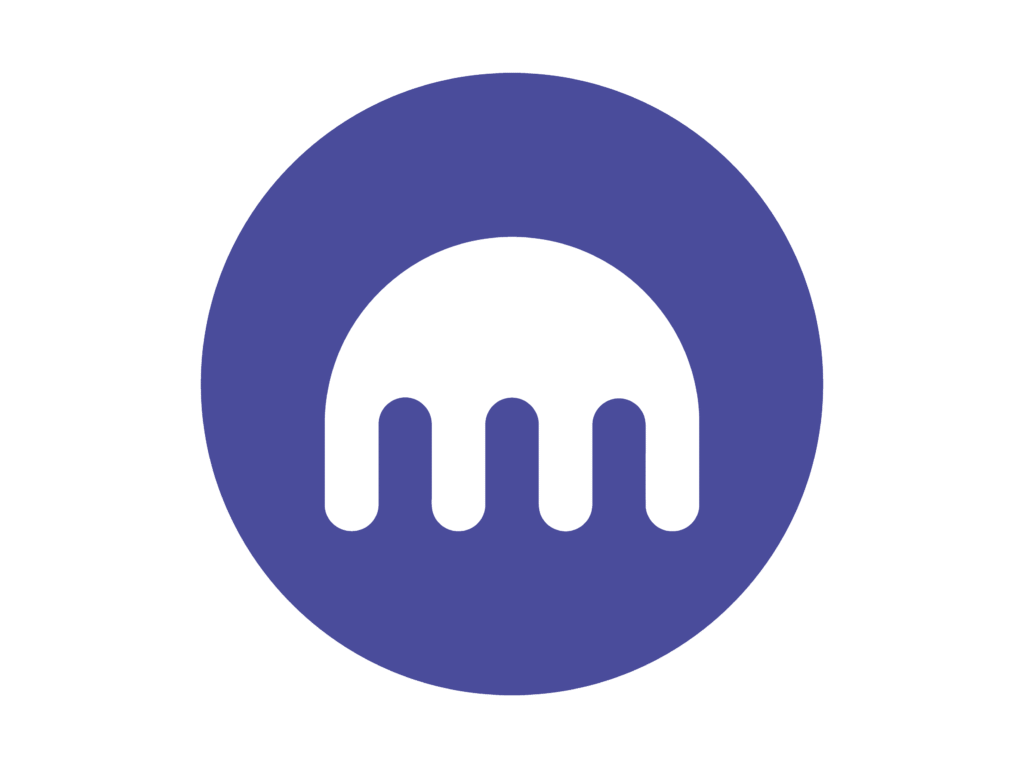
Kraken has been around since 2011 and is known for strong security, regulatory compliance, and advanced trading features. It mainly serves professional and experienced crypto traders.
💼 Key Features:
- Wide Asset Selection: Supports over 200 cryptocurrencies, including rare tokens.
- Advanced Trading: Offers margin trading and futures with competitive fees.
- On-Chain Staking: Stake many coins with attractive returns.
- Security Focus: Keeps more than 95% of funds in cold storage, runs a security operations center.
- Customer Support: Known for fast and knowledgeable help.
🎯 Who Should Use Kraken?
If you’re an experienced trader, want advanced tools, or really care about security and regulation, Kraken is a strong choice.
📱 User Interface and Ease of Use
- Phoenix Wallet: Simple and minimal, designed for quick Lightning payments. Great if you want a no-frills Bitcoin wallet, but might feel too basic for some.
- Coinbase: Clean and very beginner-friendly, with clear buttons and helpful tips for new users.
- Kraken: Packed with data and trading tools, which can be overwhelming if you’re new to crypto.
👉 Coinmetro vs Binance, Coinbase & Kraken: Who Wins in 2025?
💰 Supported Cryptocurrencies
| Platform | Supported Assets |
|---|---|
| Phoenix | Bitcoin only (Lightning Network) |
| Coinbase | 250+ cryptocurrencies |
| Kraken | 200+ cryptocurrencies, including niche coins |
If you want altcoins or tokens, Coinbase or Kraken are your go-to options since Phoenix only supports Bitcoin.
📉 Fees Breakdown
- Phoenix Fees: No platform fees. You only pay tiny Lightning Network routing fees—fractions of a cent. No middleman fees since you control your funds.
- Coinbase Fees: Between 0.5% to 2.5% per trade plus about 0.5% spread fees. Small trades can get pricey.
- Kraken Fees: Low fees ranging from 0.16% (maker) to 0.26% (taker), with discounts for high-volume traders.
🔐 Security and Safety
- Phoenix Wallet: Non-custodial—your keys never leave your device, so you’re fully responsible for your funds. No risk of exchange hacks.
- Coinbase: Custodial with cold wallets, FDIC insurance on USD, and multi-factor authentication.
- Kraken: Industry-leading security, cold storage for most funds, encrypted data, and constant monitoring.
📊 Trading and Staking Features
- Phoenix: Just a payment wallet for Bitcoin via Lightning—no trading or staking.
- Coinbase: Buy, sell, stake, and earn rewards on many coins with automatic payouts.
- Kraken: Offers margin trading, futures, OTC desks, and staking on 16+ cryptocurrencies.
📱 Mobile App Experience
- Phoenix: Lightweight and lightning-fast, focused on quick Bitcoin payments.
- Coinbase: Polished but somewhat heavy on resources, especially on older phones.
- Kraken: Feature-packed but can feel complex for casual users.
📞 Customer Support
- Phoenix: Mostly community-driven via Reddit, Telegram, and GitHub—no official 24/7 support.
- Coinbase: 24/7 support, though some users find response times inconsistent.
- Kraken: Known for quick, knowledgeable customer service with live chat and ticketing.
📜 Regulations and Compliance
- Coinbase: Fully regulated and publicly traded in the U.S., following all major rules.
- Kraken: Complies globally but pushes back against overly strict regulations.
- Phoenix: As a non-custodial wallet, it mostly operates outside traditional regulation, focusing on privacy.
🕶️ Privacy and Anonymity
- Phoenix: Maximum privacy with no KYC; you control your keys and transact mostly off-chain.
- Coinbase: Strict KYC/AML and transaction tracking.
- Kraken: Requires KYC but offers some privacy features like privacy coins.
🧑💼 Who’s Best For?
- Phoenix: Privacy fans, Bitcoin maximalists, and tech-savvy users wanting full control.
- Coinbase: Beginners, casual investors, and those wanting an all-in-one simple app.
- Kraken: Professional traders, staking enthusiasts, and security-conscious users.
📊 Pros and Cons Overview
| Feature | Phoenix | Coinbase | Kraken |
|---|---|---|---|
| Custody | Non-custodial | Custodial | Custodial |
| Fees | Minimal (network fees) | Higher (trading + spread) | Low (competitive) |
| Ease of Use | Simple for Lightning | Very beginner-friendly | Technical, steep learning curve |
| Altcoin Support | No (Bitcoin only) | Extensive (>250 coins) | Extensive (>200 coins) |
| Privacy | High (no KYC) | Low (mandatory KYC) | Medium (KYC + privacy coins) |
| Staking | No | Yes (multiple coins) | Yes (more coins + futures) |
| Security | User-controlled keys | Insured custodial | Industry-leading security |
🏁 Final Verdict — Which One is Best in 2025?
It really depends on what you want from crypto:
- Go with Phoenix Wallet if privacy, fast Bitcoin Lightning payments, and self-custody matter most.
- Choose Coinbase if you’re new to crypto or want a wide range of coins and easy features.
- Pick Kraken if you’re a pro trader who needs advanced tools, low fees, and staking options.
Each app shines in its own space — the best choice is the one that fits your needs perfectly.
🧠 Conclusion
Crypto wallets and exchanges open the door to the digital money world. Knowing their pros and cons helps you make smart choices. Phoenix Wallet is great for Bitcoin users wanting privacy and speed through Lightning. Coinbase makes crypto easy and accessible for beginners. Kraken delivers top security and advanced tools for pros. No matter which you pick, always prioritize your crypto safety and ease of use.
❓ FAQs
- Is Phoenix Wallet safe?
Yes! Since it’s non-custodial, you control your keys. Just make sure to keep your seed phrase safe. - Can I buy altcoins on Phoenix Wallet?
No, it only supports Bitcoin on Lightning Network. - Which is better for staking, Coinbase or Kraken?
Kraken offers more staking choices and better rewards, especially for advanced users. - Is Coinbase good for beginners?
Definitely. Coinbase is made for newbies with its simple design. - Which app has the lowest fees?
Phoenix Wallet has almost no fees for Lightning payments, while Kraken offers the lowest trading fees among the three.
Please don’t forget to leave a review.
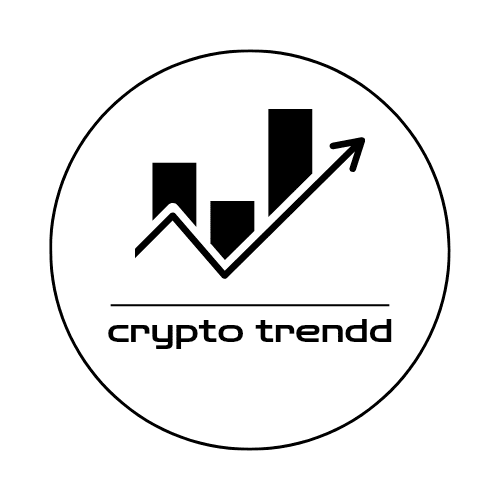
One Comment