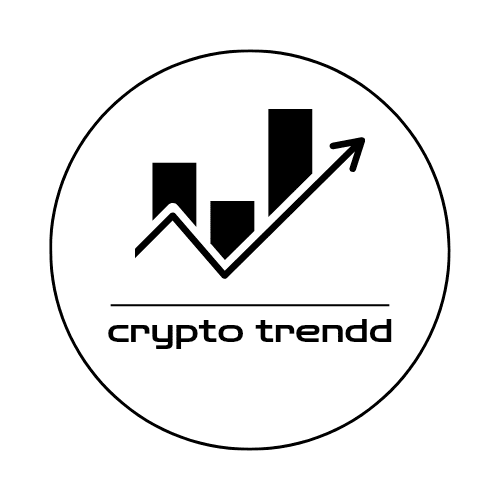How to Use Klever Exchange Like a Pro: Step-by-Step Crypto Trading App Tutorial

Introduction to Klever Exchange
Let’s face it—crypto exchanges can be intimidating. Candlesticks, limit orders, strange coin names—it’s enough to make anyone’s head spin. But Klever Exchange is different. It’s designed to feel like your favorite mobile app: fast, intuitive, and dead-simple to navigate.
Whether you’re just starting your crypto journey or you’ve been around the block, this guide will help you unlock the full potential of Klever, step by step. By the end, you’ll be swapping coins, earning passive income, and trading with confidence—like a pro.
What is Klever Exchange?
Klever Exchange is a non-custodial trading platform that gives you full control of your funds while still delivering powerful trading features. Think of it as the perfect blend of a secure wallet and a feature-rich exchange—kind of like Robinhood meets MetaMask.
It’s mobile-first, lightning-fast (we’re talking 3+ million transactions per second), and supports instant swaps, spot trading, staking, and more.
Official Website – Klever Wallet
Why Choose Klever Over Other Exchanges?
So many options out there—why Klever?
Here’s what makes it stand out:
- Self-custody: You hold your private keys. Your crypto = your rules.
- Speed: Orders process in milliseconds, thanks to KleverChain.
- Easy-to-use: Clean interface designed for normal people—not just techies.
- Staking & passive income: Earn rewards without giving up control.
- All-in-one ecosystem: Wallet, exchange, earn, swap—all in one app.
Honestly, it’s like having the Swiss Army knife of crypto in your pocket.
Getting Started with Klever
How to Download the Klever App
Getting Klever on your phone is super simple:
- Go to the Google Play Store or Apple App Store
- Type “Klever” (look for Klever Finance as the publisher)
- Hit Download and install it
The app is lightweight and runs smoothly even on mid-range devices.
Creating Your Klever Account
Once installed:
- Open the app and tap “Create Account”
- Enter your email address and create a strong password
- You’ll get a verification email—click the link to activate
Boom! You’re in.
Klever doesn’t force you to complete KYC right away, so you can explore the app before going all-in.
Verifying Your Identity (KYC)
Want to unlock full trading, deposit, and withdrawal options? You’ll need to complete KYC. Here’s what you’ll need:
- Photo ID (passport, driver’s license, etc.)
- Selfie to match your ID
- Sometimes proof of address (like a utility bill)
It usually takes under 30 minutes to verify, depending on your region.
👉 Top 10 Safest Crypto Trading Apps in 2025 (Ranked & Reviewed)
Navigating the Klever Dashboard
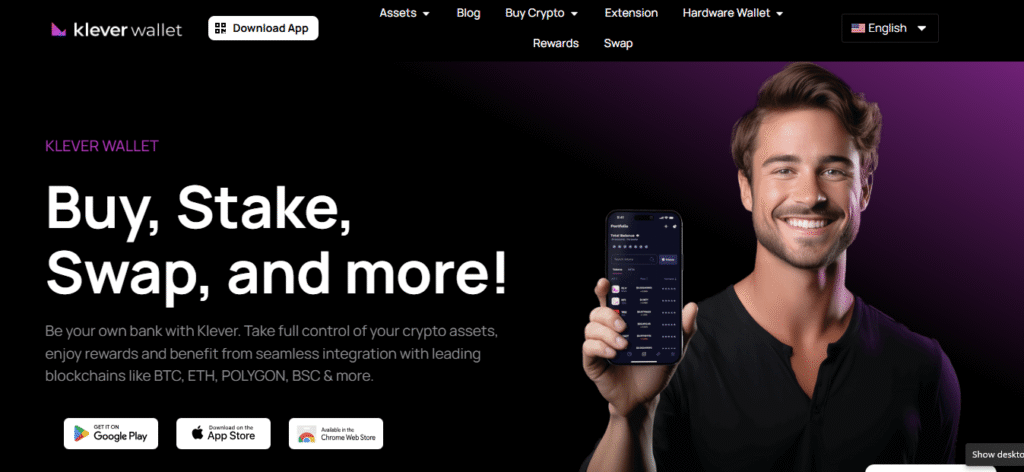
Overview of the Home Interface
The home screen is sleek and simple, showing:
- Your portfolio balance
- Trending coins
- Top gainers/losers
- Access to Swap, Exchange, and Earn
No clutter. No confusion. It’s like the iPhone of crypto apps.
Wallet vs. Exchange Tabs
Wallet Tab: This is your vault. Store, send, or receive crypto securely.
Exchange Tab: Here’s where the trading action happens. You can:
- Buy/sell pairs (BTC/USDT, ETH/KLV, etc.)
- View charts
- Use advanced orders
You can easily jump between the two with a swipe.
Funding Your Klever Wallet

Depositing Crypto
Already have crypto in another wallet or exchange? Here’s how to move it into Klever:
- Tap Wallet
- Choose the coin you want to deposit
- Tap Receive
- Copy the address or scan the QR code
⚠️ Important: Always double-check you’re using the correct network. Sending ETH to a BTC address = game over.
Buying Crypto with Fiat
Don’t have crypto yet? No worries. Klever makes it easy:
- Tap Buy Crypto
- Choose what you want (e.g., BTC, KLV, TRX)
- Enter the amount (in INR, USD, EUR, etc.)
- Pay via credit/debit card, Google Pay, Apple Pay, or bank transfer
Your crypto will appear in your wallet shortly after confirmation.
Supported Payment Methods
- Visa/MasterCard
- UPI (India)
- Apple Pay / Google Pay
- SEPA (Europe)
- Some regions support local bank transfers too
Placing Your First Trade

How to Place a Market Order
Ready to trade?
- Go to Exchange
- Choose a pair (like BTC/USDT)
- Tap Market Order
- Enter how much you want to buy or sell
- Hit Confirm
Market orders execute instantly at the best available price.
How to Use Limit Orders
Want more control?
- Select Limit Order
- Enter the price you want to pay and the amount
- The order will sit on the book until the market hits your price
Great for catching dips or setting sell targets.
Understanding Stop-Limit Orders
This is where things get pro.
- Stop price: When this is hit, your order activates
- Limit price: The price you want the trade to execute at
Perfect for stop-losses or automating trades in volatile markets.
Advanced Trading Features
Using Trading Charts and Tools
Tap any trading pair to launch interactive charts. Powered by TradingView, you can:
- Use indicators like RSI, MACD
- Draw support/resistance lines
- Analyze candle patterns
Even if you’re new to charting, it’s worth experimenting with.
Setting Price Alerts
Don’t want to miss a move?
- Tap the bell icon
- Set your desired alert price
- Klever will notify you when it hits
Super useful during market swings.
Using KleverSwap for Instant Swaps
Not in the mood for order books and charts?
- Head to KleverSwap
- Choose the coins you want to swap (e.g., BTC → ETH)
- Enter amount
- Confirm
You get the best rate available across liquidity providers, fast and simple.
Klever Earn and Staking
How to Stake Your Crypto
Staking is where your crypto earns while you sleep.
Steps:
- Go to Klever Earn
- Choose a staking token (KLV, DOT, TRX, etc.)
- Pick a lock duration (flexible or fixed)
- Stake and confirm
You’ll start earning rewards immediately.
Passive Income Through Klever Earn
Some APYs go up to 15%, depending on token and duration.
It’s way better than your savings account. Plus, you’re still in control of your assets.
Security Settings and Best Practices
Enabling 2FA and Biometric Login
Don’t skip this part.
- Enable 2FA (Google Authenticator preferred)
- Activate fingerprint or Face ID
- Set a strong PIN
Security is boring—until you need it.
Keeping Your Private Keys Safe
When you create your wallet, you’ll be shown a 12-word seed phrase. Write it down and store it offline—not in Notes or Google Drive.
Lose it = lose everything. Simple as that.
Tips to Trade Like a Pro on Klever
Avoiding Common Beginner Mistakes
- Don’t FOMO into green candles
- Always check fees and network
- Use limit orders for better prices
- Start with small trades until you’re comfortable
Leveraging Klever’s News and Updates
The app also curates real-time crypto news to keep you updated.
Plus, check out:
- Klever Blog
- Official Twitter (@klever_io)
- YouTube tutorials
Customer Support and Community Help
Accessing In-App Support
Stuck? Klever has 24/7 live chat.
- Go to Settings
- Tap Support
- Choose live chat or submit a ticket
Joining the Klever Community
Talk shop, ask questions, or share memes:
The community is active and super helpful for beginners.
Conclusion
There you have it—a full walkthrough of Klever Exchange that’ll have you trading, earning, and staking like a pro in no time.
Klever makes crypto feel less like rocket science and more like using a solid, well-designed banking app. It’s fast, flexible, and packed with useful features. Whether you’re in it for profits, long-term holding, or just learning—Klever gives you the tools to do it smartly and securely.
So go ahead. Download it. Try your first trade. And welcome to the Klever side of crypto.
FAQs
Q1: Is Klever Exchange Safe to Use?
Absolutely. You hold your private keys, plus it uses top-tier security like 2FA, biometric login, and encrypted data handling.
Q2: Can I Use Klever Without KYC?
Yes, but only for limited features. For full access to trading and withdrawals, KYC is required.
Q3: What Are Klever’s Trading Fees?
Typically around 0.1%, which is super competitive. If you use KLV tokens, you may get further fee discounts.
Q4: How Fast Are Withdrawals?
Most withdrawals are processed within minutes, but it can vary depending on the blockchain network load.
Q5: Does Klever Support NFTs or DeFi?
Not yet. However, Klever is actively working on integrating NFTs and DeFi in future updates.
Please don’t forget to leave a review.