Best Crypto App for Android: Trade Bitcoin & Altcoins On the Go

Introduction – Best Crypto App for Android
So, you’re an Android user and you want to dive into crypto, right? Maybe you’re already trading Bitcoin, or perhaps you’re just starting to learn what all the fuss is about. Either way, having the right crypto app on your Android device is like having your trading terminal in your pocket. You can check prices over breakfast, buy some ETH on your commute, or even stake Solana while sipping your afternoon coffee.
In this article, we’ll break down the top crypto apps for Android, what makes them special, and how to get started—whether you’re a total newbie or a seasoned trader looking for better mobile features.
Why Mobile Trading Matters More Than Ever in 2025
Crypto markets don’t shut down. They run 24/7, across every time zone. That means opportunities pop up at any hour—not just when you’re in front of your desktop. Having a powerful, intuitive crypto app on your Android phone ensures that you never miss a trade, a dip, or a breakout.
More users than ever are now trading, staking, and managing their crypto portfolios exclusively from mobile devices. Android holds the majority market share globally, which means many of the best apps today are built with Android-first functionality.
What Makes a Great Crypto Trading App for Android?
Here’s what to look for before downloading just any crypto app from the Play Store:
Speed and User Experience
Crypto prices change in seconds. The best Android apps load fast, execute trades instantly, and don’t freeze or lag—even on older phones. Whether you’re checking charts or switching between pairs, smooth navigation matters.
Real-Time Market Data
You need live updates, not prices that are 5 minutes behind. Great apps offer real-time feeds, depth charts, order books, and sometimes even on-chain metrics to help you make smarter moves.
Security and Privacy
Look for apps that offer:
- Biometric login (fingerprint/face ID)
- Two-factor authentication (2FA)
- Cold storage for your assets
- Regular third-party audits
Security is non-negotiable in crypto.
Variety of Coins Supported
You want access to more than just Bitcoin and Ethereum. Top apps offer hundreds of trading pairs—like Solana, Cardano, Dogecoin, AVAX, and even trending meme coins.
Fee Transparency
Hidden fees eat into your profits. A great app should clearly show trading fees, withdrawal charges, and spreads—right before you hit that buy button.
Top 5 Crypto Trading Apps for Android
Let’s look at the apps that stand out in 2025. Each one brings something unique to the table.
1. Binance – Best All-Rounder for Android

Binance continues to dominate globally for good reason. On Android, it’s fast, intuitive, and packed with features.
Features
- Spot, margin, and futures trading
- Binance Earn: staking, lending, liquidity farming
- Launchpad for early access to new token listings
- Custom dashboards and light/dark modes
Pros
✅ Lowest fees in the industry
✅ 500+ cryptocurrencies
✅ Staking, DeFi tools, and launchpad
Cons
❌ Not fully available in the U.S.
❌ Can feel overwhelming for beginners
Official Website – Binance
2. Coinbase – Best for Beginners

Coinbase is built for simplicity. If you’re new to crypto, this app gives you the easiest entry point—with great security and a sleek interface.
Features
- Easy buy/sell interface
- Coinbase Learn: get paid to learn about crypto
- Automatic recurring buys
- Portfolio tracker
Pros
✅ Extremely beginner-friendly
✅ FDIC insurance on USD balances
✅ Supports bank transfers and debit/credit cards
Cons
❌ Higher fees compared to Binance
❌ Limited altcoin access
Official Website – Coinbase
3. Bybit – Best for Derivatives and Pro Traders

Bybit has become the go-to platform for serious traders looking to trade futures, options, and use leverage—right from their phone.
Features
- Perpetual and futures trading with up to 100x leverage
- Copy trading for passive income
- Integrated TradingView charts
Pros
✅ Excellent mobile trading experience
✅ Pro-level tools
✅ High liquidity
Cons
❌ May not be available in some regions
❌ Steep learning curve for beginners
Official Website – Bybit
4. Kraken – Best for Security & U.S. Users
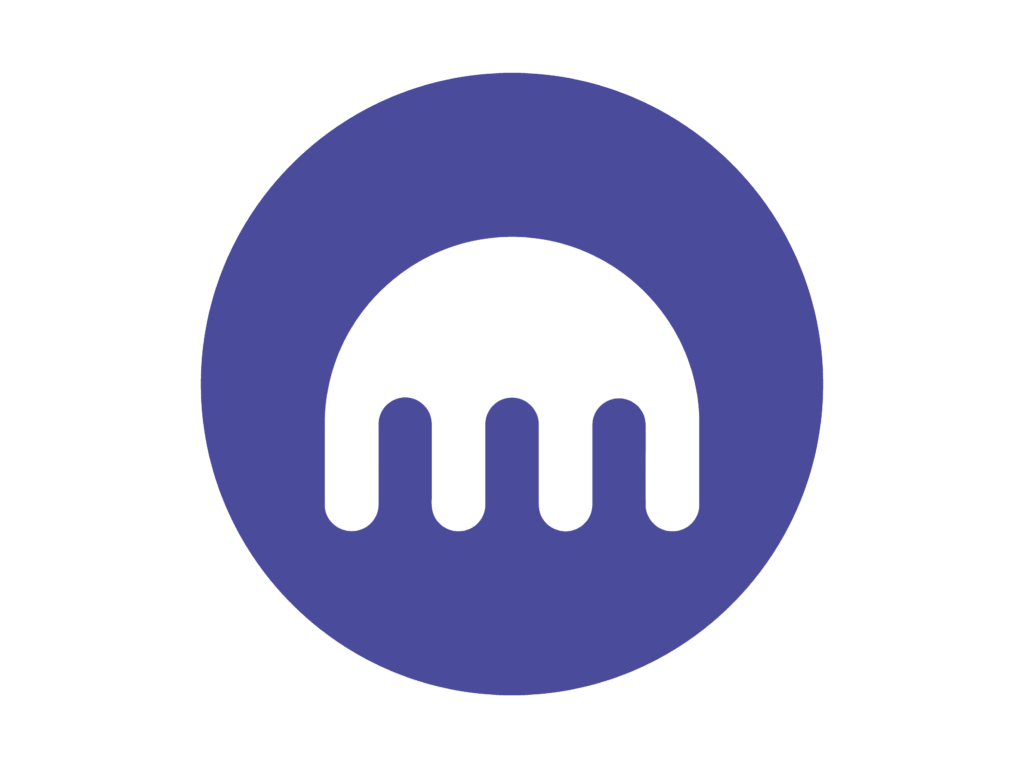
Kraken has always been known for its iron-clad security and regulatory compliance. Its Android app reflects that same quality.
Features
- Spot and margin trading
- In-app staking (including ETH 2.0)
- Advanced charting tools
Pros
✅ One of the most secure exchanges
✅ Regulated in the U.S.
✅ Earn crypto through staking
Cons
❌ Less intuitive UI
❌ Not ideal for altcoin hunting
Official Website – Kraken
5. KuCoin – Best for Altcoin Access
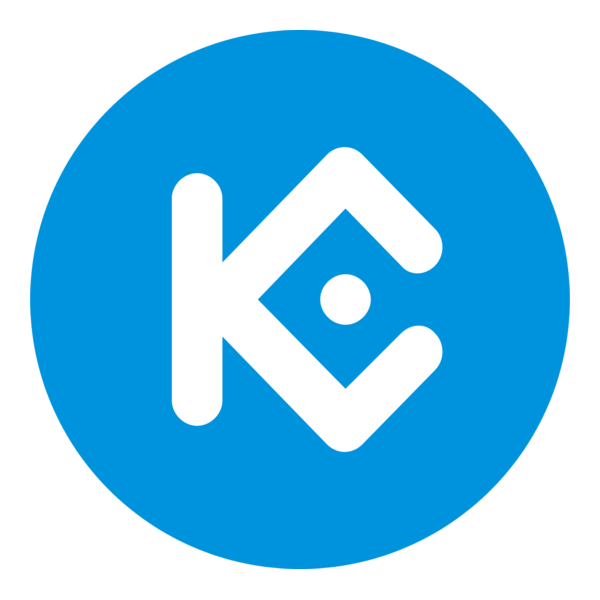
If you love discovering small-cap gems and DeFi tokens, KuCoin is your best bet.
Features
- Access to 700+ coins
- KuCoin Earn: flexible and fixed staking options
- Built-in trading bots
- ID-less sign-up for basic features
Pros
✅ Huge selection of altcoins
✅ Passive income tools
✅ Advanced features for free
Cons
❌ Limited fiat withdrawal options
❌ Less regulation than others
Official Website – Kucoin
👉 Atomic Wallet Review 2025: 5 Hidden Features Every Crypto Trader Must Know
Comparing Android Features: Mobile-Only Perks
Price Alerts
Get custom push notifications when a coin hits a certain price—so you never miss a breakout again.
Widgets and Shortcuts
Add live crypto prices to your home screen using Binance or KuCoin’s Android widgets for quick peeks.
Biometric Login
Fast and secure access using your fingerprint or face unlock. Because no one wants to enter a password during a pump.
Best Crypto App for Staking on Android
Who Should Use Mobile Staking?
If you’re holding assets long-term, why not earn passive income while you’re at it? Staking on mobile means your coins are working—even while you sleep.
Top Apps That Support Staking
- Binance: Wide selection including ETH, SOL, ADA, and DOT
- Kraken: Excellent yields with auto-compounding
- Coinbase: Simple, beginner-friendly ETH staking
Security Tips When Using Crypto Apps on Android
Enable 2FA
Never skip two-factor authentication. Use Google Authenticator or Authy—not just SMS.
Use a Strong Password Manager
Apps like Bitwarden or 1Password help generate and store secure logins for all your exchanges.
Beware of Fake Apps
Always download from the official Play Store. Check app reviews, logos, and permissions carefully.
How to Get Started with a Crypto App on Android
Step-by-Step Setup Guide
- Download the app from Google Play
- Sign up with your email
- Verify KYC with ID and selfie (for most apps)
- Secure your account with 2FA
- Deposit funds via bank, UPI, card, or crypto
- Start trading, earning, or staking!
Making Your First Trade
- Pick a trading pair (e.g., BTC/USDT)
- Choose order type: market (instant) or limit (price-based)
- Enter the amount
- Tap confirm—and boom! You’re in the game.
Common Mistakes to Avoid with Mobile Crypto Trading
- Using unsecured Wi-Fi for logging in
- Keeping large balances on hot wallets
- Panic buying during FOMO trends
- Ignoring withdrawal or gas fees
- Not setting price alerts or stop-loss orders
Final Thoughts: Which Crypto App is Best for You?
The best crypto app for Android depends entirely on your style.
- Want everything in one app? Go with Binance.
- Need a safe, beginner-friendly intro? Coinbase is perfect.
- If you love trading like a pro, choose Bybit.
- For those in the U.S. who prioritize safety, go with Kraken.
- And if you love altcoins and exploring DeFi, you’ll love KuCoin.
Don’t settle for just one—try a few and see what fits your needs.
Conclusion
Having the right crypto app on your Android phone is like having a powerful trading platform in your pocket. With crypto adoption booming and more users going mobile-first, now is the perfect time to level up your trading game. Whether you’re stacking sats, flipping tokens, or just learning the ropes, the perfect app is just a download away.
Just remember—convenience should never come at the cost of security. Choose wisely, trade safely, and enjoy the freedom of crypto on the go.
FAQs
What is the safest crypto app for Android?
Kraken and Coinbase are considered among the safest due to their strong security features, audits, and regulatory compliance.
Can I stake crypto using Android apps?
Yes! Binance, Kraken, and Coinbase all support in-app staking for multiple cryptocurrencies.
Do Android crypto apps have the same features as desktop?
Mostly yes, but some advanced features like API access or full-screen trading dashboards are desktop-only.
How much data does a crypto app use?
Most apps use 20–50 MB per day unless you’re watching a lot of video or live charts constantly.
Are Android crypto apps legal in India and the U.S.?
Yes, but features may vary depending on your local laws. Always use regulated apps available in your region.
Please don’t forget to leave a review.
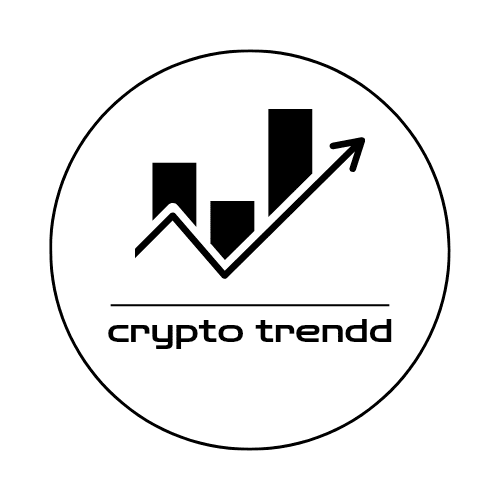
3 Comments